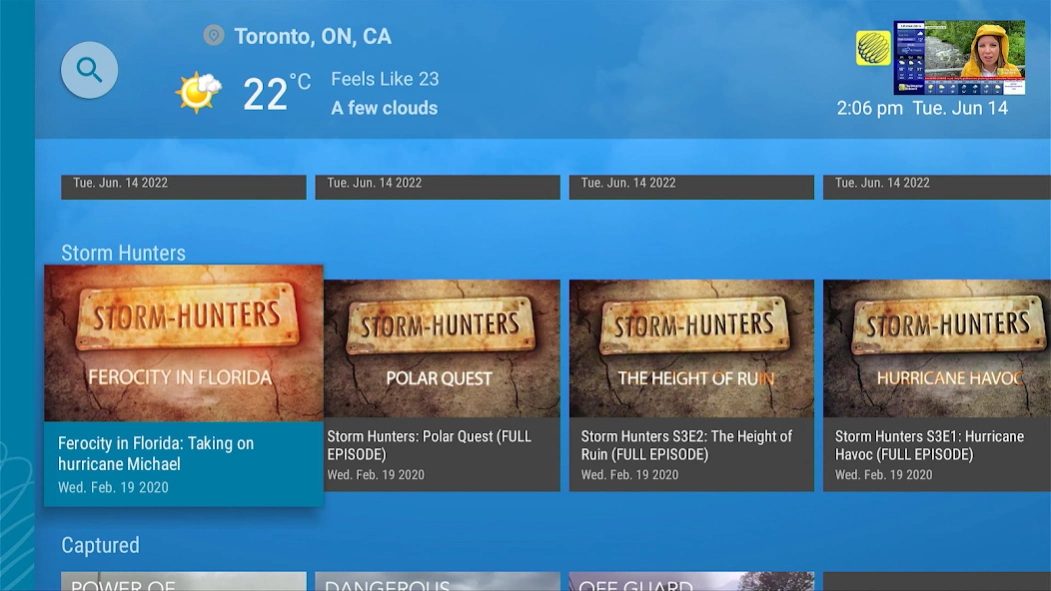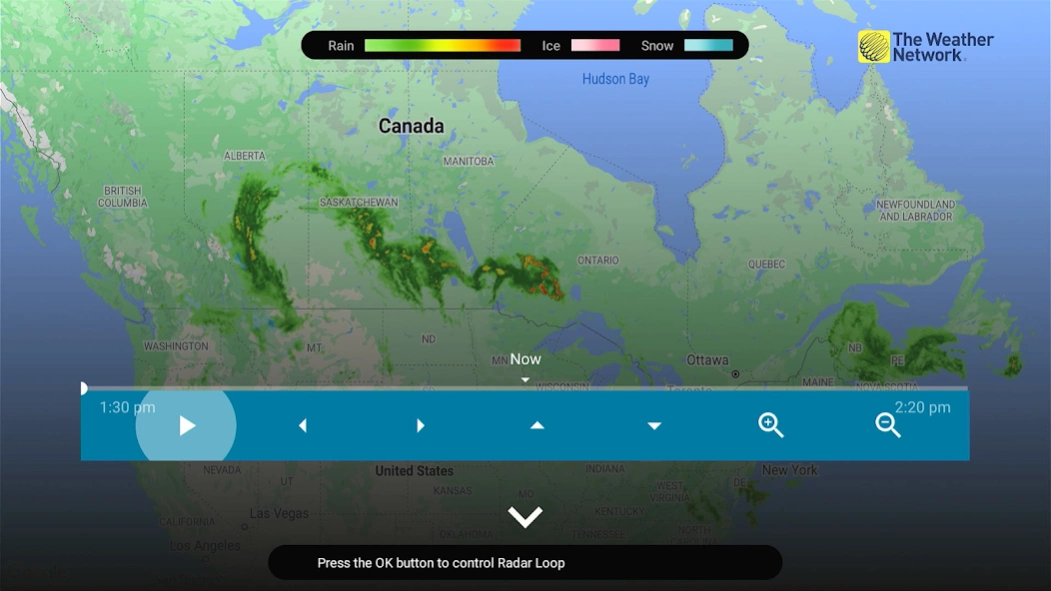The Weather Network 4.3.0
Free Version
Publisher Description
The Weather Network - The Weather Network TV App - Your weather when it really matters
The Weather Network Android App is an immersive weather experience unlike any other, providing you with access to hyper-local weather information and a large library of on demand video content all within a few clicks of your remote. Tired of waiting through your local news to get your weather forecast? We’ve got you covered. Access your local forecast information 24/7 on-demand, or, lean back and watch hundreds of hours of original video content for free. Cable subscribers have access to our live channel for storm coverage and the latest weather stories in your region. Our advanced forecasting technology provides hyper-local weather forecasting as close as one-mile from where you live, as well as, weather warnings, alerts, radar and traffic flow maps to help you stay safe and to better plan your day.
Key Features:
- Targeted localized weather experience for both the live channel and interactive app
- Detailed hourly, 36 hour and 14 day forecasts within 1 mile of your location
- Localized weather warnings and alerts
- Ability to save multiple favorite locations
- Weather, radar and traffic flow maps with pan and zoom functionality
- A large library of original video on-demand content
- Voice search capabilities for locations, weather terms, related videos & photos
- Supports 6 languages (English, French, Spanish, German, Italian, Portuguese)
About The Weather Network
The Weather Network is a free app for Android published in the Astronomy list of apps, part of Home & Hobby.
The company that develops The Weather Network is The Weather Network & MétéoMédia. The latest version released by its developer is 4.3.0.
To install The Weather Network on your Android device, just click the green Continue To App button above to start the installation process. The app is listed on our website since 2023-12-13 and was downloaded 3 times. We have already checked if the download link is safe, however for your own protection we recommend that you scan the downloaded app with your antivirus. Your antivirus may detect the The Weather Network as malware as malware if the download link to com.pelmorex.WeatherEyeAndroid.tv is broken.
How to install The Weather Network on your Android device:
- Click on the Continue To App button on our website. This will redirect you to Google Play.
- Once the The Weather Network is shown in the Google Play listing of your Android device, you can start its download and installation. Tap on the Install button located below the search bar and to the right of the app icon.
- A pop-up window with the permissions required by The Weather Network will be shown. Click on Accept to continue the process.
- The Weather Network will be downloaded onto your device, displaying a progress. Once the download completes, the installation will start and you'll get a notification after the installation is finished.